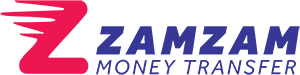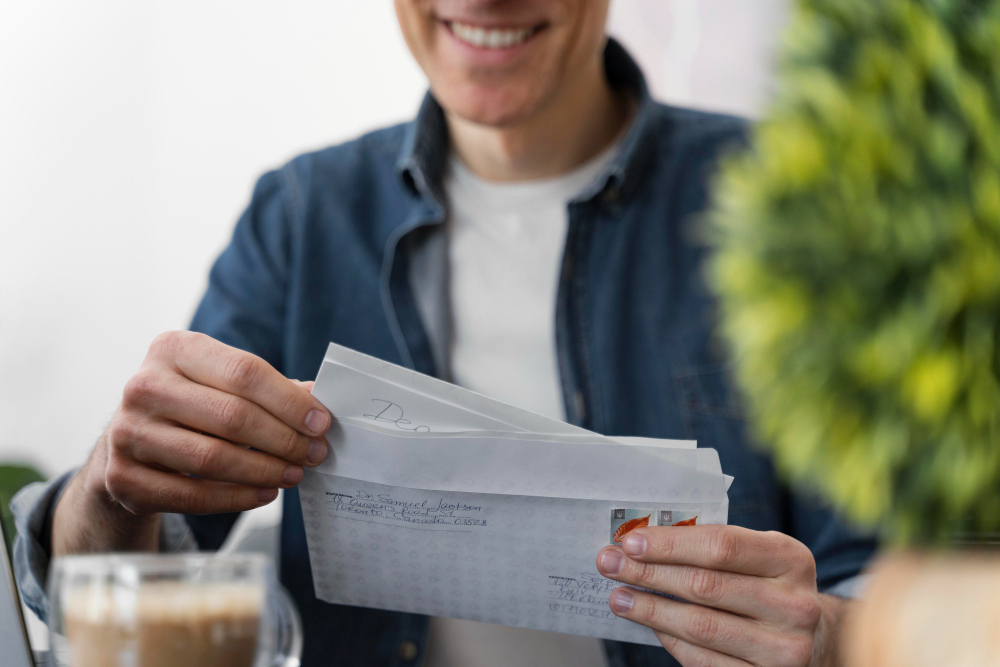-
Present the bank card and personal ID to the receptionist at any Zamzam company center. The staff will then enter the following information:
-
Personal details of the beneficiary
-
Bank card number
-
Beneficiary’s mobile number (must match the number registered with the bank)
-
Specify the requested withdrawal amount by the beneficiary
-
A confirmation message is sent to the beneficiary’s mobile phone. The beneficiary provides this confirmation code to the staff to proceed with the transaction.
-
Print the receipts and hand over the requested amount to the beneficiary.
Note: If the process cannot be completed due to any of the following reasons:
-
The beneficiary does not receive the confirmation message
-
An error message appears to the Zamzam staff
The beneficiary must visit one of the Syrian Commercial Bank branches to either update their account information or clarify and resolve the issue related to their bank card.